
how to resize an image?
Use Bitwebtools Image Resizer online, no need to download, no need to install, completely free, very convenient!
Use the Bitwebtools Image Resizer online without the need to download or install anything—completely free and very convenient!
First, open the Bitwebtools Image Resizer: https://bitwebtools.com/image-resizer. You can drag and drop your image here or upload it. Please note that each image is limited to a size of 5MB!
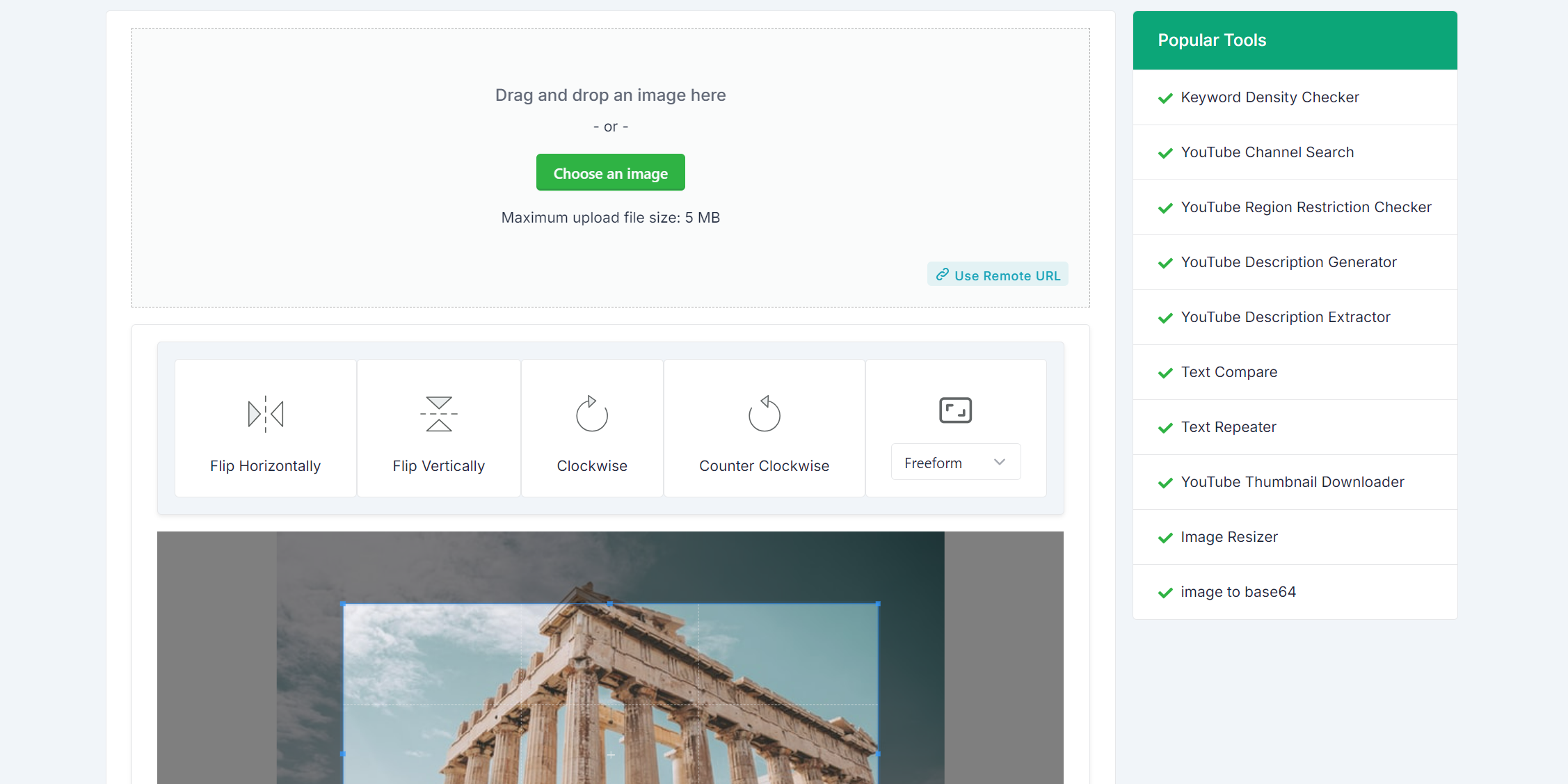
After dragging and dropping or uploading your image, you can use tools like horizontal flip, vertical flip, rotate clockwise, or rotate counterclockwise to adjust your image. You can also crop it proportionally and resize the image. Once you’re done, click the 'Resize Image' button to save your image in PNG, JPG, GIF, BMP, or WEBP format to your local computer.
